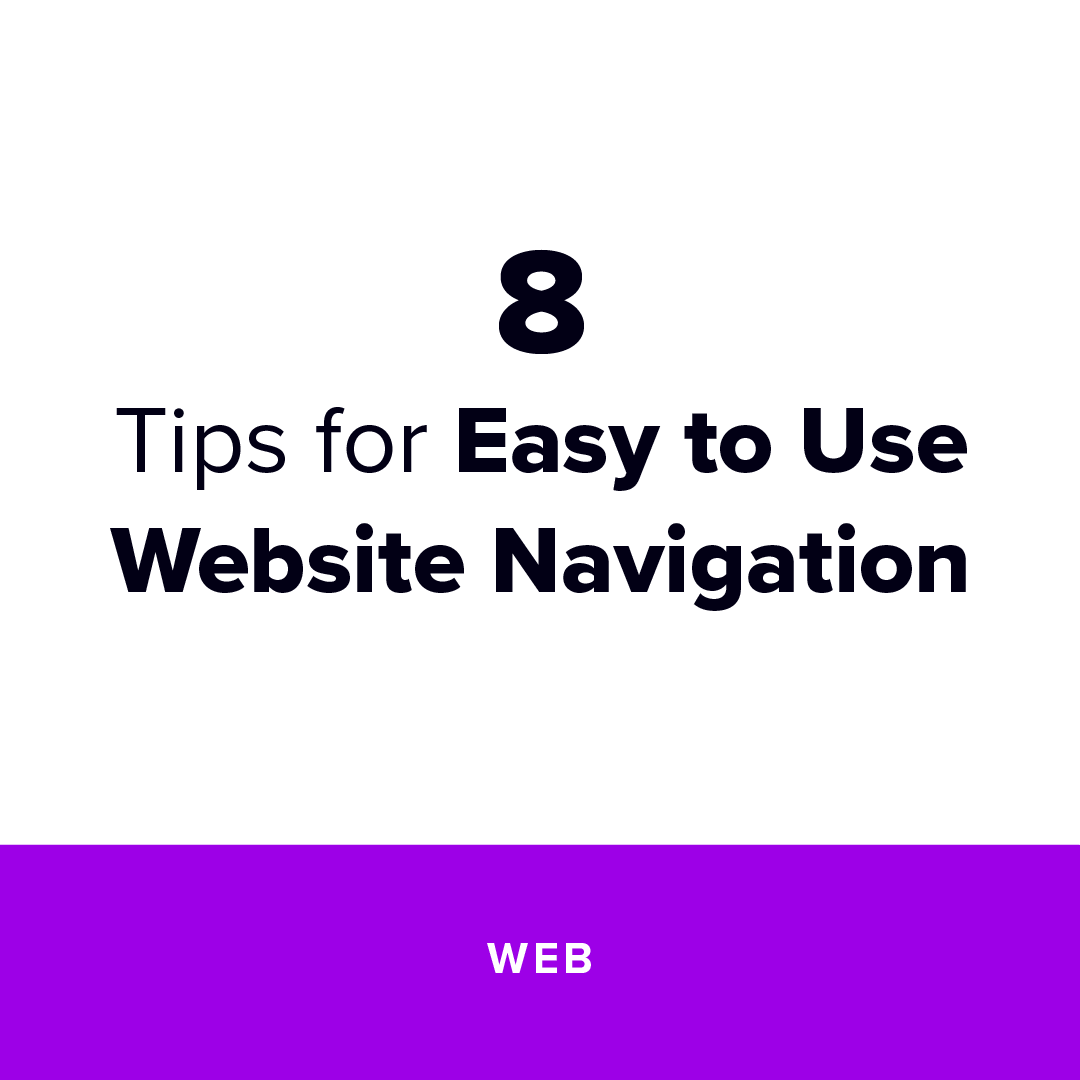The 4 Things You Need to Know About Creating Your Website Navigation + 8 Tips
Think of your website navigation like a map. It helps your site visitors get to where they want to go. The easier this map is to use, the more likely they will be to reach their destination quickly, and less likely to get lost and either give up or be very frustrated on their journey around your website.
As a website owner, I’m willing to bet that you want to make the best map possible, so that you can turn potential customers and clients, into actual paying customers and clients. And a big bonus if they are extra happy and recommend you to their friends!
Creating easy to use navigation in Squarespace is key to keeping people on your website, thus reducing your site’s bounce rate, and improving SEO (Search Engine Optimization). Understanding how to create clear and Intuitive navigation using best practices, can lead to higher conversion rates and happier site visitors.
In this post I’ll cover the 4 things you need to know about your website navigation, and 8 tips for making it easy to use.
THE 4 THINGS YOU NEED TO KNOW ABOUT CREATING GOOD WEBSITE NAVIGATION IN SQUARESPACE
1 Clear + Intuitive Navigation Makes Using Your Website Easier
This seems like a no-brainer, but I’m sure you’ve had enough experience visiting sites with confusing and clunky navigation that you see why it must be said. When you focus on creating navigation that is easy for your visitor to use, it increases the likelihood that they will find what they came for.
2 Easier to Use Navigation Can Reduce Your Site’s Bounce Rate
Bounce rate is simply the percentage of single-engagement visits to your site. When someone comes to your website without clicking any links or visiting any other page, Google Analytics considers that a bounce.
More than your site’s navigation can affect bounce rate. However, if your website’s navigation is confusing and hard to use, it could be a big contributor.
3 High Bounce Rate Can Negatively Impact SEO
If your bounce rate is high, you might need to work on clarifying your site’s usability, including your navigation. Being extra clear in your website navigation and following best practices is a step in the right direction to reducing your site’s bounce rate.
If someone clicks to your site and then very quickly goes back to the search results, this is called a short click. This is, as I’m sure you guessed, not wonderful for your search engine ranking, and it most certainly isn’t wonderful for your business.
The good news is that a high bounce rate is not always bad. While bounce rate can be a good metric to look at to help you determine if you are keeping people on your site, it is not the end-all-be-all.
If you have good, valuable content, say a blog, and your visitor does not engage with the links or go further into your site, but they still spend a long time on your site (what we call a long click), their visit may still be logged as a bounce, but Google Analytics accounts for time on your site in their algorithm.
The important thing to know is this:
If you have a high bounce rate, begin by checking your site’s usability starting with navigation. Rather than focusing on reducing your bounce rate, instead focus on making your site as easy to use as possible and ensuring that you offer valuable and engaging content.
4 Higher Usability = Higher Conversions
The more usable your site is, the more likely that your visitors will convert, that is click to one of your website goals.
No doubt you have 1 or more things that you are hoping site visitors will do on your site, such as booking a call, buying a product, or subscribing to your email list.
The more hoops and obstacles your visitor must jump through before reaching your website goal, the less likely they are to convert. This is why usability is so, so important.
Want to get crystal clear on your website goals and create intuitive and easy to use navigation in a snap? Download my Website Goals + Nav workbook for free! It is a step by step process for creating highly usable website navigation that is directly tied to your goals.
Now that you know how important your website navigation is, let’s get into some best practices that can help you create that easy to use map for your site visitors.
8 TIPS FOR CREATING
EASY TO USE NAVIGATION IN SQUARESPACE
1 Logical + Well Organized
Your navigation should make sense to visitors. Make it easy for them to find what they came for.
If your site has a lot of pages, it is crucial that it is organized in the simplest way possible, so your site visitor can quickly find what they need.
For example:
You have a yoga studio that offers a variety of classes and programs requiring separate pages. Instead of listing each class type or program individually (which is bound to result in your main navigation wrapping onto more than one line) group them all under one or two headings such as “Classes & Programs” or “Class Types,” and “Programs.”
2 Intuitive
Using your website’s navigation should not require a significant amount of brainpower. It should more or less function as expected.
Now, this is not to say that you can never break the rules and do something a bit different. However, whatever you do, make sure it is still obvious as to how to use it, or you will end up losing people.
Just remember that your site visitor came for something specific, and that thing was not to learn how to use your website. Your primary goal should still be getting them around your site as easily as can be.
3 Follow Conventions
Who wants to follow the crowd? Amiright?
But to be honest, your website’s navigation is not the place to show your audience how you’re different from everyone else. Save that for your text and other content.
Following conventions means naming links as expected, placing the navigation menu in a familiar location on the page (usually at the top of your site for main navigation and in the footer for a secondary navigation menu), and always linking your logo to your home page.
Name pages clearly - Don’t get too clever, save your witty titles for in-text links where they have more context. Get straight to the point and don’t be afraid of sounding boring. People know what Contact means and might be looking for it. Using something like “Holla at me!” is cute, but not a great choice for your main navigation.
Familiar location - Website users expect to find horizontal navigation across the top of your website or vertical navigation down the left side. Placing your navigation in a familiar spot will make your site easier to use and lead to less people leaving prematurely, and of course, higher conversions.
Always link your logo to the homepage - Today’s web users know that clicking your logo will take them back to the homepage. This allows you to eliminate the redundant “Home” link at the beginning of your menu and save this valuable spot for something more important. The exception to this is that if you know your audience isn’t very tech-savvy.
If this is the case, you should keep the textual “Home” link, in addition to linking your logo to the home page.
4 Ordered
Many psychological studies have proved what it calls the primacy and recency effect. Basically, it goes like this, your brain is better able to remember information that comes at the beginning and at the end. The bits in the middle tend to be more easily forgotten.
This means that your most important page links should be first or last. This is why “Contact” almost always comes last.
In some Squarespace 7.0 templates, and all templates in 7.1, you have the option of turning your last navigation link into a button. This can help a call to action be more visible to your users.
5 Consistent + Accessible
Squarespace does a great job of keeping your navigation looking the same on every page. You really have to go out of your way to make it different. This is great news from a usability standpoint.
Your navigation should not be hidden - unless your user has clicked to an opt-in page, in which case this would be an exception to the rule.
Another great way to keep your menu accessible is to make it “sticky.” This means that as the user scrolls down the page, the nav menu stays in place at the top, making it super easy for visitors to access.
It’s also nice to keep your navigation easy to use for people with disabilities, and it’s good for SEO.
6 Clickable
What good is navigation if you can’t use it?
People expect navigation items to be clickable, and when they aren’t, they get confused. Make sure that every item in your navigation menu is clickable and leads somewhere.
7 Responsive
Squarespace automatically makes your website responsive, including your site’s nav menu. Yay! What a relief!
Although Squarespace does take care of the heavy lifting to make your navigation responsive, it still might be a good idea to tweak the styling slightly to get your mobile menu looking fab, and making it a tad more user-friendly in the process.
8 Test
Website visitors are not going to email you to tell you what they think of your website navigation or overall usability. It certainly would be awesome if they did though, no?
The only way to see if one format works better than another is to test it. Sometimes just the name of a link can affect your conversions. Don’t be afraid to test out different naming and organization if you’re seeing low conversions.
Don’t stop yet! Snag my free Website Goals + Nav workbook to get started on improved navigation for your website. It gives step-by-step instructions for creating user-friendly website navigation that is directly tied to your goals.
Need help building a custom website on Squarespace? 🙋♀️ Yup! I can help ya with that! Check out my Custom Website service and see if it’s right for you.